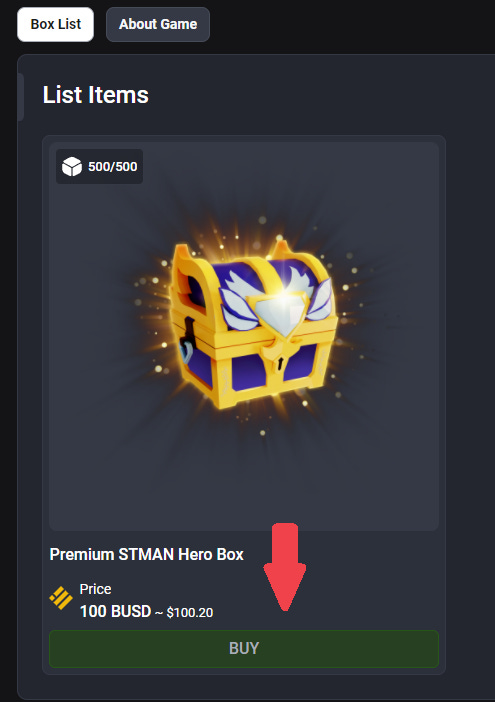HOW TO PARTICIPATE IN AN INO?
Step 1. Connect Wallet
Click “Connect Wallet” in the top right corner of your screen
Choose the type of wallet you prefer: AceStarter currently supports many type of wallets.
Step 2. Choose “Investment Deals” then "INO Deals" to join in IGO Deals in AceStarter
Step 3. Open your preferred INO Deal
(For example: Stickman's Battleground)
Step 4. Banner + Project details
At the top of the INO page, you will see details of the project including:
Official website
Telegram Channel
Twitter
The duration of the INO
Step 5. Left section
The status of your account will be: Either you won a whitelist spot or not
The timeline of Registration time, sale time and end time
The progress of the sale
The total & remaining items with price range
Step 6. Box List
The “Box List” section contains information on NFTs that are on sale
They include:
NFTs Item name
Price
Buy button
Number of NFTs items left/ Total NFTs items on sale
Step 7. About game
It’s just a brief description of the game running the INO sale.
Step 8. Buying NFTs
1. Tap on “Buy” the NFTs you wish to buy
2. Contract address is the contract address you will interact with to finish the purchase phase. (Remember do not send funds to this contract or your funds will be lost forever)
3. Tap “Buy” and confirm interaction within your wallet
4. Confirm transaction to finish.
➡️ Let's visit our channels to get the latest news 📣📣
💎 Website
💎 Discord
💎 Medium