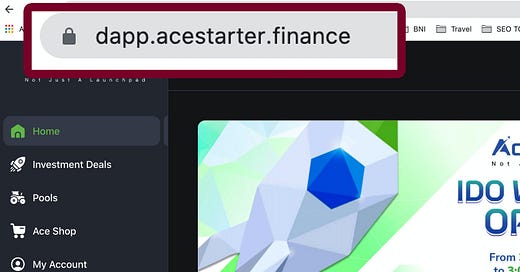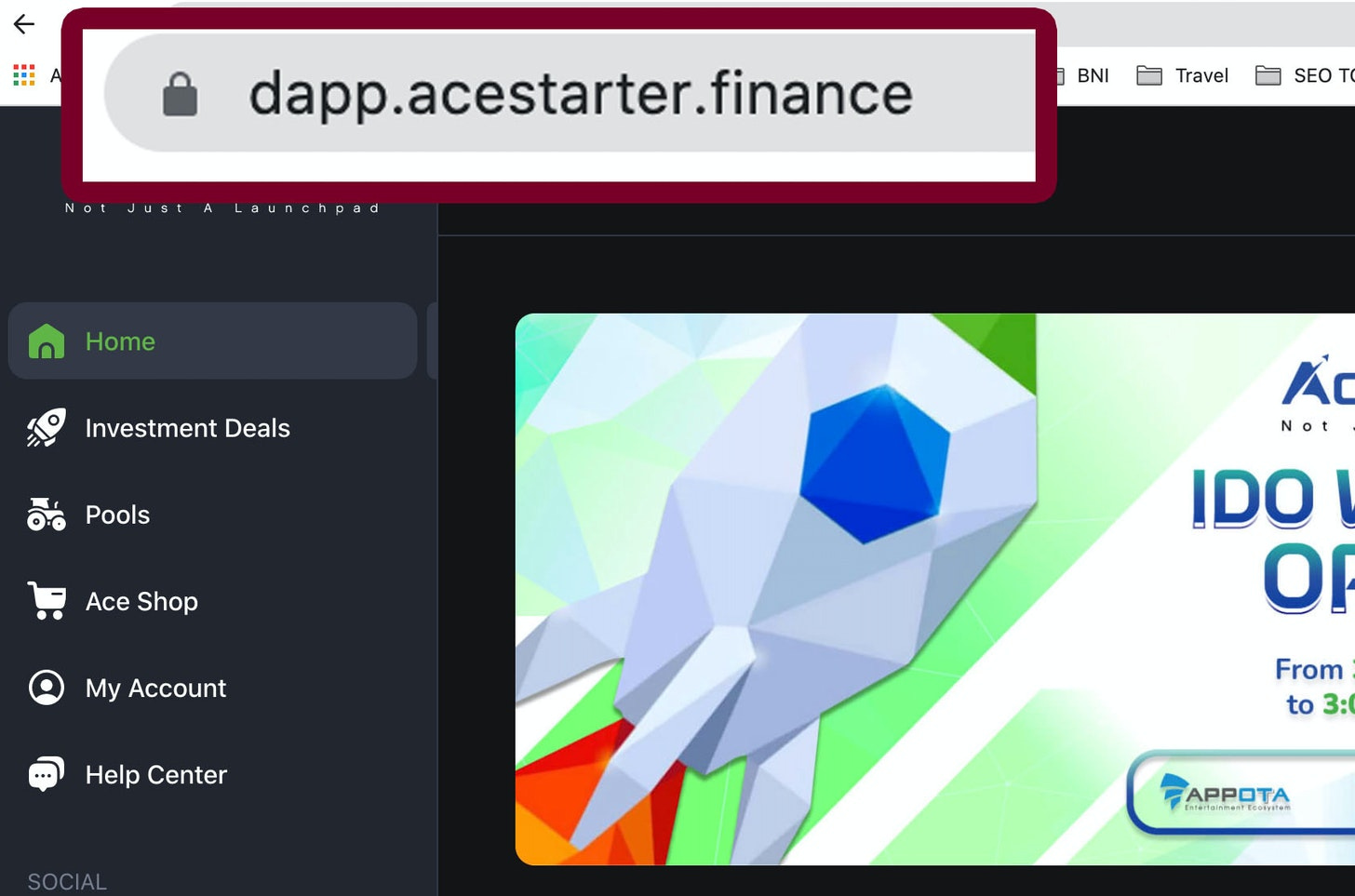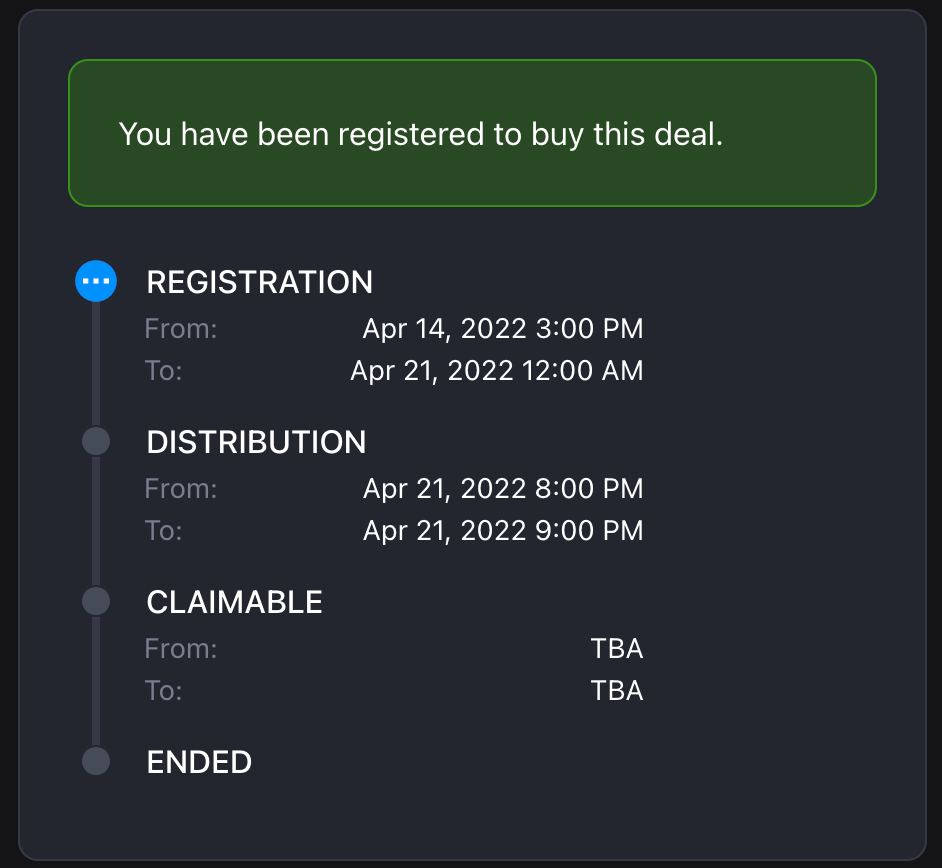HOW TO PARTICIPATE IN AN IDO ON ACESTARTER?
Step 1: Visit AceStarter Dapp Platform at: https://dapp.acestarter.finance/
Please carefully check the website address to prevent scams. Better go through the link on top of this section
Step 2: Connect Wallet:
Click “Connect Wallet” in the top right corner of your screen
Choose type of wallet you prefer: AceStarter currently support diversified type of wallet.
Step 3: Choose “Investment Deals” then "IDO Deals" to join in IDO Deals in AceStarter:
Step 4. Choose the project that is currently on sale and round to access Sale platform site:
Subscription Round: All those who have signed up for AceStarter's monthly subscription package will buy a guaranteed slot at this Round.
Social Round: All those who completed all whitelist tasks in registration form will be randomly selected with a limited number to buy FCFS.
FCFS Round: All those who have registered in Sub Round and Social Round will be transferred to FCFS Round.
Step 5: You can register for whitelist by click to button on screen
Or if you are owning 1 AvaAce, you can click to exchange AvaAce into buying tickets to join Subscription Round and FCFS Round.
Step 6. You can check if you are eligible to purchase project's IDO on Sale platform site:
If there’s a screen showing “You are in the whitelist”. Congratulations, your wallet is eligible for IDO.
Unfortunately, If it appears as in the Screen below, You are not eligible for the IDO.
Step 7. Buying phase:
1. Once the IDO start, click "Approve"
2. Click "Confirm" on your wallet UI
3. Click "Purchase"
4. Click "Confirm" on your wallet UI
Tips: You can Approve the token contract address before the IDO start, which will help to reduce the time of purchasing the IDO. Once you click Purchase, it will automatically deduct your fund for maximum allocation so please make sure that you have enough funds on your wallet. Each IDO shall have different purchase currency (USDT - BEP20, BUSD, BNB ...) so double check everything before hand to ensure that you can purchase the IDO quickly.